t
a
r
t
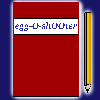
Diary
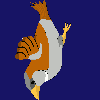
Download
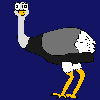
Insight
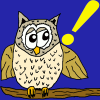
Questions?
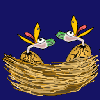
Food
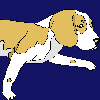
Links
m
p
r
i
n
t
|
S t a r t |
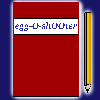 Diary |
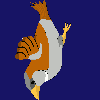 Download |
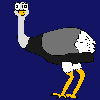 Insight |
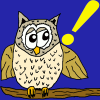 Questions? |
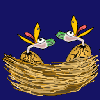 Food |
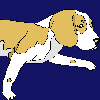 Links |
I m p r i n t |
|
|
|||||||
| If not all of your questions are answered here, mail me. |
|
<<< Back to Windows drivers Continue with uninstalling >>> |
|---|
| Installing at Windows |
|
If you like to install a newer version, you have to uninstall the old version first!!! To install the game at Windows systems, you have to download the file egg-O-shOOter-xx_en.msi first. Go to the directory where at the file was stored and start the installing process by doubbleclicking at the file. Follow the instructions step by step. If you are working with Windows 98/Me you might have to download and install the 'Microsoft Installer' first. The Microsoft installer is available at: http://www.microsoft.com/DownLoads/details.aspx?FamilyID=cebbacd8-c094-4255-b702-de3bb768148f&displaylang=en During installation process at Windows 98/Me the following error message appears:  Confirm this message with 'Continue'. The installation process finishes and all files are copied to your harddisk. Now click at the egg-O-shOOter icon and a further error message appears:  By clicking the button 'Ignore' the game starts without further errors. You can avoid the second error message by deleting the icon at your desktop and creating a new one. I guess this Windows 98/Me specific error appears, because there are too many files inside the package (there is a limitation by registering all those files at win 98/Me). The Microsoft support for Windows98/Me is no longer available and so this error will remain. Despite this error messages the egg-O-shOOter is installed and runs at Windows 98/Me. All other Windows operating systems are not concerned by these errors. |
| Installing at Linux |
|
Download the file egg-O-shOOter-xx.tar.gz to a directory of your choice. Start a terminal and change to the directory with the downloaded archives. You can unpack the files by typing tar xfvz egg-O-shOOter-1a.tar.gz (note the version number!). At the current directory a subdirectoy named 'egg-O-shOOter' is created, where the files are stored. If you like to work with the konqueror, you can change to the directory of the archives and click at 'Extra' -> 'execute command' and type in the above given commands. You can start the game by typing the command ./egg-O-shOOter after changing to the directory egg-O-shOOter (Terminal or Konqueror). |